willbewill
Administrator
Member

 Offline Offline
Location: Wales
Posts: 16,835
Audiophile Delinquent
|
 |
« Reply #30 on: February 25, 2011, 07:20:11 PM » |
|
I've just been playing around with a Veho VMS-004 USB microscope  and managed this of a Stanton 500 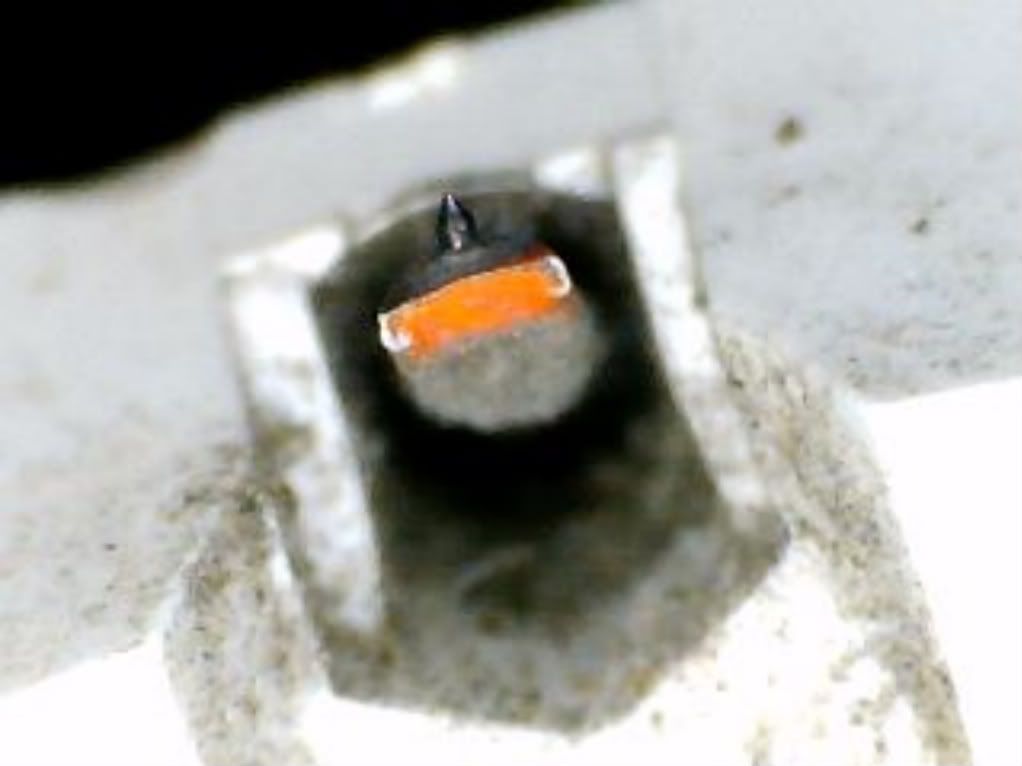 which will zoom in even more 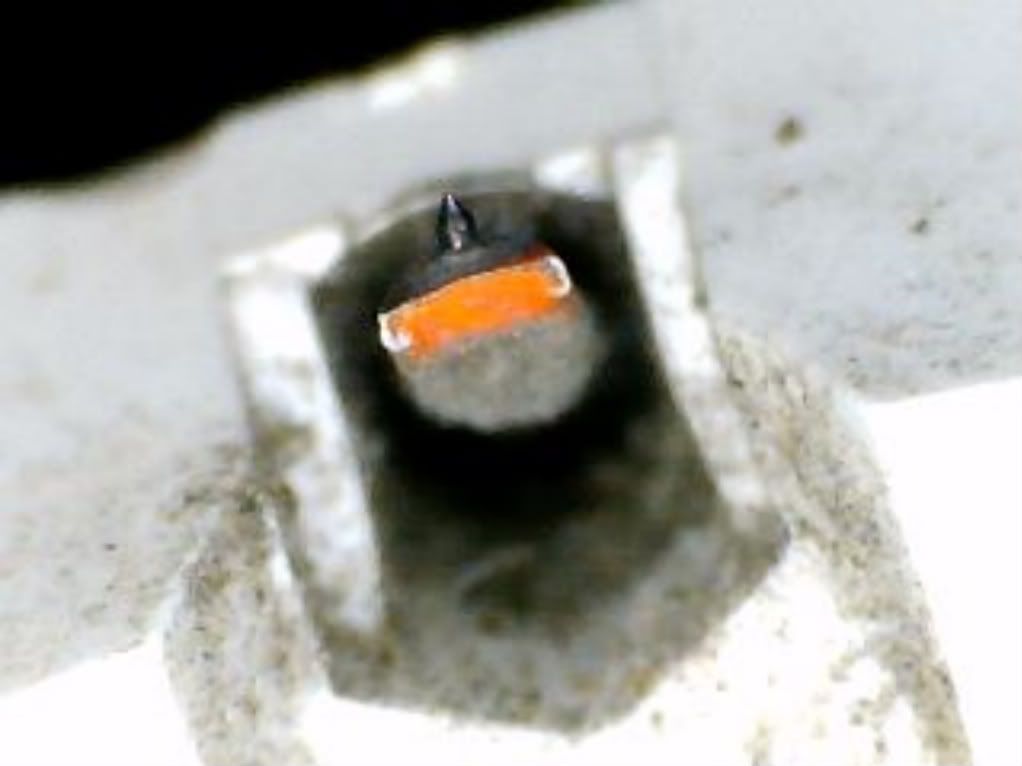 |
|
|
|
« Last Edit: February 25, 2011, 07:26:14 PM by willbewill »
|
 Logged
Logged
|
malcolm ("You can't shine if you don't burn" - Kevin Ayers)  If what I'm hearing is colouration, then bring on the whole rainbow If what I'm hearing is colouration, then bring on the whole rainbow  |
|
|
willbewill
Administrator
Member

 Offline Offline
Location: Wales
Posts: 16,835
Audiophile Delinquent
|
 |
« Reply #31 on: February 25, 2011, 08:12:51 PM » |
|
Shure Hyper Elliptical 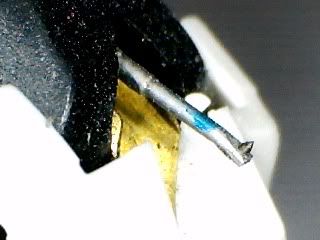 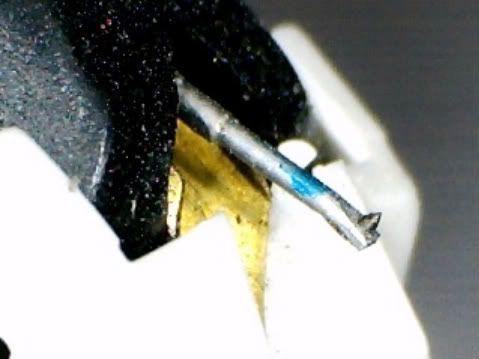 |
|
|
|
|
 Logged
Logged
|
malcolm ("You can't shine if you don't burn" - Kevin Ayers)  If what I'm hearing is colouration, then bring on the whole rainbow If what I'm hearing is colouration, then bring on the whole rainbow  |
|
|
DeccaSG
Member
  
 Offline Offline
Location: Manchester, UK
Posts: 948
The best thing I make will be tomorrow
|
 |
« Reply #32 on: February 25, 2011, 08:25:24 PM » |
|
Malcolm, Think I've got the same scope as you but it's labelled some other brand. Got it from Maplin 1/2 price before xmas for around £20. Good value for a little fun. Wasn't looking for anything serious just wanted a close up of the tip. Here's a pic at 400x of the eliptical diamond of my Decca export.  |
|
|
|
|
 Logged
Logged
|
May your midnights, and your daytimes, turn into love of life
Allan
|
|
|
willbewill
Administrator
Member

 Offline Offline
Location: Wales
Posts: 16,835
Audiophile Delinquent
|
 |
« Reply #33 on: February 25, 2011, 08:30:18 PM » |
|
Allan
How did you manage to take that pic? I'm having problems working out how to get high magnification.
|
|
|
|
|
 Logged
Logged
|
malcolm ("You can't shine if you don't burn" - Kevin Ayers)  If what I'm hearing is colouration, then bring on the whole rainbow If what I'm hearing is colouration, then bring on the whole rainbow  |
|
|
DeccaSG
Member
  
 Offline Offline
Location: Manchester, UK
Posts: 948
The best thing I make will be tomorrow
|
 |
« Reply #34 on: February 25, 2011, 08:44:16 PM » |
|
Allan
How did you manage to take that pic? I'm having problems working out how to get high magnification.
It's a bit fiddly and frustrating but doable. The scope seems to have 2 points of usable magnification. 10x and near 400x. You turn the dial to just before the stop to get max magnification. Lock the scope as rigid as poss in the stand and tape it down if necessary. I blutacked the cart body (so it could be adjusted) to a flat surface and moved it around gently until the image became clear. It was then a matter of finding the diamond but thats the fiddly bit. Took a while as every tiny adjustment seems to shift the focus point eratically at 400x. It's best to use your keyboard to take the shot as the button on the scope knocks the focus out. I think it's either F11 or F12. Persevere and you'll be rewarded. |
|
|
|
|
 Logged
Logged
|
May your midnights, and your daytimes, turn into love of life
Allan
|
|
|
richard
Member

 Offline Offline
Location: Southeast Tennessee, USA
Posts: 7,798
|
 |
« Reply #35 on: February 25, 2011, 10:32:41 PM » |
|
As above, I'm using the Intel/Mattel/Blue Coral microcsope, which gives me ballpark stylus tip images at 200x. The basic optical quality is good, and digital resolution seems adeuqate, but I want to add additional magnification to improve that. I'm antsy about how to accomplish this because of fear of doing irreperable harm to the obstructive deco housing. Part of the housing would probably have to be hacked off to make room for an additional lens.
The micsoscope is self-contained as a large hand-held unit with integral USB cable. It sits on a base that's almost as stupid as the software that comes with it. But at least, being that the microscope has an un-announced standard TWAIN interface, there's something to really sink your teeth into. Lots of promise here!
Similar to Lenco turntables themselves, these microscopes have serious innards, but could use some enlightened fettling to achieve what we'd like from them. Illumination is another problem. Top lighting comes from one bulb (or LED, depending on age) built into the microscope unit. The base/stage, toy jerky/fumbly junk, contains a second light that's powered from the microscope.
Serious observations of tips are best done with bottom lighting as opaque shadowgraphs. As far as I know, this is how people do this at cartridge factories, and this produces the best results for me. The manufacturer's offensive software is so awkward as to defy comprehension. Its worst feature is that it automatically adjusts picture gain, and when that gain is increased, image noise is increased, too.
Running the microscope directly into Irfanview produces better manual control and access to more native controls built into the microscope (!).
The last time that I looked, the identical microscope was being sold in Europe (France, at least) under a different barnd name. I'll bet that it has the same virtues and the same problems.
Does anyone have this microscope so we can connoiter about it?
Rocker,
If you want to manipulate the image from just about anything, I recommend using the free program named "Irfanview" (Windows).
Malcolm,
What are you using for software?
|
|
|
|
|
 Logged
Logged
|
Richard Steinfeld
Author of The Handbook for Stanton and Pickering Phonograph Cartridges and Styli.
|
|
|
willbewill
Administrator
Member

 Offline Offline
Location: Wales
Posts: 16,835
Audiophile Delinquent
|
 |
« Reply #36 on: February 25, 2011, 11:19:03 PM » |
|
Malcolm,
What are you using for software?
It comes with its own MicroCapture software which is reasonable good to get an image. |
|
|
|
|
 Logged
Logged
|
malcolm ("You can't shine if you don't burn" - Kevin Ayers)  If what I'm hearing is colouration, then bring on the whole rainbow If what I'm hearing is colouration, then bring on the whole rainbow  |
|
|
willbewill
Administrator
Member

 Offline Offline
Location: Wales
Posts: 16,835
Audiophile Delinquent
|
 |
« Reply #37 on: February 26, 2011, 04:05:30 PM » |
|
Thanks for the tips Allan... Pickering NP/AC  Shure M95HE  Pickering TL-3  Stanton 500  |
|
|
|
|
 Logged
Logged
|
malcolm ("You can't shine if you don't burn" - Kevin Ayers)  If what I'm hearing is colouration, then bring on the whole rainbow If what I'm hearing is colouration, then bring on the whole rainbow  |
|
|
wer
Member

 Offline Offline
Location: Catalunya
Posts: 9,357
|
 |
« Reply #38 on: February 26, 2011, 08:34:30 PM » |
|
The Shure seems to have a flat spot (albeit a little bit higher up than usual) The Stanton looks more like a truncated tip  |
|
|
|
|
 Logged
Logged
|
Werner (wer - just my initials, not a nick!)
No esoteric audio equipment (except for my wife)
|
|
|
willbewill
Administrator
Member

 Offline Offline
Location: Wales
Posts: 16,835
Audiophile Delinquent
|
 |
« Reply #39 on: February 26, 2011, 08:47:27 PM » |
|
The Shure is in fact a N110HE from Jico cut to fit a M95 body - makes a great combination.  1. Spherical 2. Elliptical 3. Shibata, a Line Contact shape. 4. Hyper Elliptical, a Line Contact shape. 5. SAS (Super Analogue Stylus) |
|
|
|
|
 Logged
Logged
|
malcolm ("You can't shine if you don't burn" - Kevin Ayers)  If what I'm hearing is colouration, then bring on the whole rainbow If what I'm hearing is colouration, then bring on the whole rainbow  |
|
|
DeccaSG
Member
  
 Offline Offline
Location: Manchester, UK
Posts: 948
The best thing I make will be tomorrow
|
 |
« Reply #40 on: February 26, 2011, 09:07:24 PM » |
|
Great pics you've taken there Malcolm  I too use the bundled Microcapture software. Works well imo. |
|
|
|
|
 Logged
Logged
|
May your midnights, and your daytimes, turn into love of life
Allan
|
|
|
cyrano
Member
 
 Offline Offline
Location: Belgium
Posts: 66
|
 |
« Reply #41 on: March 01, 2011, 06:03:18 PM » |
|
As above, I'm using the Intel/Mattel/Blue Coral microcsope...
But at least, being that the microscope has an un-announced standard TWAIN interface, there's something to really sink your teeth into. Lots of promise here! The TWAIN interface works with every TWAIN aware application on Mac. I remember using mine with the Preview app, Photoshop... I bought several of those blue microscopes when Intel abandoned the project. On Windows, I'm fairly certain the TWAIN part works with IrfanView... http://www.irfanview.com/ |
|
|
|
|
 Logged
Logged
|
|
|
|
richard
Member

 Offline Offline
Location: Southeast Tennessee, USA
Posts: 7,798
|
 |
« Reply #42 on: March 01, 2011, 10:31:14 PM » |
|
Cyrano wrote, I confirm that it does. I use my Intel/Mattel microscope routinely this way. |
|
|
|
|
 Logged
Logged
|
Richard Steinfeld
Author of The Handbook for Stanton and Pickering Phonograph Cartridges and Styli.
|
|
|
|
|
willbewill
Administrator
Member

 Offline Offline
Location: Wales
Posts: 16,835
Audiophile Delinquent
|
 |
« Reply #44 on: June 19, 2011, 03:02:35 PM » |
|
Certainly looks like.
|
|
|
|
|
 Logged
Logged
|
malcolm ("You can't shine if you don't burn" - Kevin Ayers)  If what I'm hearing is colouration, then bring on the whole rainbow If what I'm hearing is colouration, then bring on the whole rainbow  |
|
|
|



